A lot of us don’t like change. You get used to something; you know how it works, you know where to find things, so you stick with it. My cell phone is 5 years old, believe me, I get it. I’ll replace it when it breaks, until then I’m happy.
If you’re a regular WordPress user, you know that its user interface hasn’t changed in a really long time. Sure, they’ve had system updates, but for those of us in charge of content editing for our organizations, the view hasn’t changed. Prepare yourself, innovation is coming. WordPress is rolling out a radical new editor experience, so strap on your seatbelt and get ready.
Named Gutenberg (after the German metalsmith, known for his movable block-type printing press), it’s designed to let ordinary folks, without coding expertise, design entire web pages, rather than focusing on just adding blog posts. Gutenberg will make it easier for you to customize your site with modern, multimedia-heavy features.
Of course, if you Google “WordPress Gutenberg”, you will be overwhelmed with everyone’s opinions on the new format. I’ve distilled what you really need to know here. The most import thing is: all WordPress clients will eventually need to make the switch to Gutenberg by 2021 – but for now this move is (mostly) optional for your organization. So, if you’re currently a WordPress user, the question is: when should your organization make the switch? This choice has budget implications – and, in our opinion, it’s not yet a clear “yes of course.. Here are a few things we think you should consider before you decide.
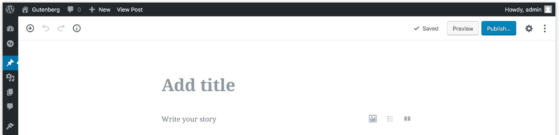
In a nutshell: What exactly is Gutenberg, and what value does it provide?
Primarily, Gutenberg is a new Editor Interface for creating and managing your WordPress web content. Its main innovation (other than a more modern, visually appealing interface) is the introduction of structured and pre-configured elements called “content blocks.” These are not an entirely new concept – platforms like Squarespace and more complex CMS’s such as Drupal have used blocks as a core design tool for some time – but this approach is new to the core of WordPress. (See this page for an interactive preview of the new Gutenberg editing experience.) WordPress sites that wanted to use content-blocks previously used 3rd party plugins such as “Advanced Custom Fields” that each site-builder configured and used in their own way.
So while this is a big change in how WordPress has traditionally treated blocks, the good news is that, long-term, Gutenberg will make it simpler and more enjoyable for your staff to use WordPress to build interactive and interesting web content. Users can add, move and combine various blocks on a page to create a customized layout without needing to know HTML. So instead of having boring event pages or having to think about building a microsite for each temporary campaign, with Gutenberg you will be able to create really engaging pages right from the editor.As you’d expect, there are blocks for common things that you’d likely want on every page, like text boxes and images. More usefully, Gutenberg simplifies the process of adding multimedia elements to your sites, like audio, video, maps, image galleries, infographics, and calls to action like “signup blocks.”.
Are there important reasons for users not to upgrade to Gutenberg right away?
Yes. Gutenberg is a major change for WordPress, and as such it was released with a number of missing features that had become mature in the current editor, and there are bug and glitches that are still being ironed out. Many organizations that moved to Gutenberg right away have had to hire developers to patch or work around unexpected behavior, incurring undesirable costs as a result. While WordPress has issued a steady stream of fixes for the new platform’s bugs, many issues remain open. In addition, there is criticism among many developers of Gutenberg’s mechanism for editing HTML, and if your current website’s design may require significant modifications in order to work well with Gutenberg’s approach..
In particular, if your organization’s site is integrated with Salesforce CRM, the current version of Gutenberg may pose major challenges for you. Gutenberg does not yet have a standardized and future-proofed way of implementing the custom fields required for Salesforce integration. For instance, if you are populating events on your website from Salesforce, you may need to build customized (and perhaps temporary) Gutenberg integrations in order to have these work well with the new editor. Similarly, content restrictions and personalization powered by external CRMs will probably also require custom development. The timetable for WordPress to standardize the approach for working with third party systems like this in Gutenberg is not yet clear.
What is Parsons TKO currently recommending to clients?
We’re recommending that most of our non-profit clients hold off on migrating to Gutenberg until more of these issues are addressed by the WordPress Community. 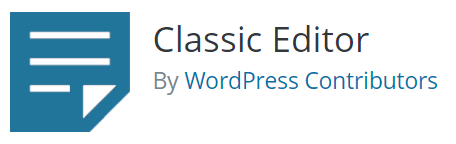 WordPress has provided a “Classic Editor Plug-in” that enables your site to continue to function just like it has been with the current editor. This plugin will be available for at least the next 18 months, so there’s no need to rush into costs associated with Gutenberg.
WordPress has provided a “Classic Editor Plug-in” that enables your site to continue to function just like it has been with the current editor. This plugin will be available for at least the next 18 months, so there’s no need to rush into costs associated with Gutenberg.
That said, there’s one big exception: organizations building new websites with WordPress should definitely build with Gutenberg. Better to incur some up front costs now and avoid backward compatibility issues that will increase in cost and frequency as many of today’s common plug-ins themselves are adapted for use in Gutenberg.
In the next 3 to 6 months, we’re optimistic that Gutenberg will become the go-to option for all WordPress site’s in the non-profit sector. In the meantime, we recommend that all organizations take the opportunity to plan ahead. For instance: Do you already have a web developer who’s able to transition your WordPress site to Gutenberg? If not, now’s a good time to get some quotes from vendors for the development work and start planning this cost into your future budgets. All organizations that use WordPress will need to migrate to Gutenberg, or build a brand new website using some other technology by 2021. In addition to the technical development costs, organizations should also budget for training and updating their training/reference materials. The new editor experience will require an orientation for all your content editors.
We’re keeping close track of developments with Gutenberg so you don’t have to! Stay tuned for quarterly updates on Gutenberg on this blog, and in the meantime, please email me if you have questions. We’d love to chat with you about Gutenberg and how our team could help you get the most out of your existing WordPress website investment.





